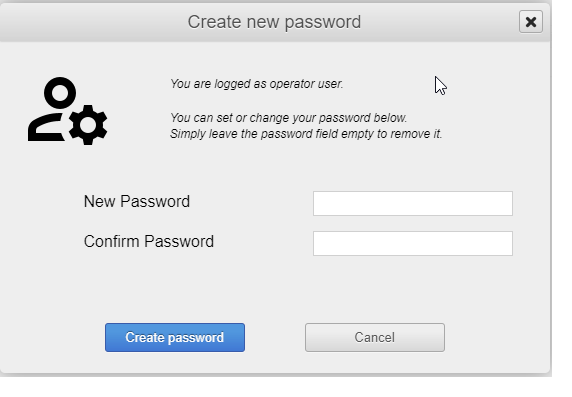Download PDF
Download page Role Login Menu.
Role Login Menu
This brief document describes the Role and Login menu.
Users & Roles
SBG Systems' High Performance INS have a pre-defined list of users with associated access rights that can't be changed. However, for each user, you can change the default password that is empty when you receive your unit.
The table below lists all available users and if a default password is set:
| User | Default Password | Description |
|---|---|---|
| viewer | NO | Can monitor the device status and download files from the data logger. |
| operator | NO | Can use the data logger (start/stop) or reboot the device but can't change the settings. |
| powerUser | NO | All operator rights plus can change the device settings. |
| setup | NO | Manages initial INS installation and configuration and can change other users' password. |
| factory | YES | Specific role reserved for SBG Systems to perform maintenance operations. |
The table below details for each user the associated pre-defined access rights:
| User | Monitor | Setting | Calibration | Reboot | Logger | FTP | Firmware | License | Factory |
|---|---|---|---|---|---|---|---|---|---|
| viewer | VIEW | VIEW | VIEW | NO | VIEW | READ | NO | NO | NO |
| operator | VIEW | VIEW | VIEW | YES | USE | WRITE | NO | NO | NO |
| powerUser | VIEW | WRITE | USE | YES | USE | WRITE | NO | NO | NO |
| setup | VIEW | WRITE | USE | YES | USE | WRITE | YES | YES | NO |
| factory | VIEW | WRITE | USE | YES | USE | WRITE | YES | YES | YES |
User Login
All user related operations such as login, logout and password change are available in the User Section. When a user is successfully logged in, a unique AUTH_TOKEN is generated and returned in the JSON response body. This AUTH_TOKEN, that is basically a string, should then be used in each subsequent request to identify the user. (within your browser)
Default User
The default user is automatically selected by the unit at startup. It's the user with the highest role that has no password. For instance, if the operator has a password but the setup has no password, the default user will be setup. Another example, if both the operator and setup have a password, the default user will be viewer.
default-user notice
If all users have a password set, any request to the API without a valid AUTH_TOKEN will fails. In other word, you can't access the INS at all without valid user credentials.
Power On/Reboot
After a power on or following a device reset, no user is logged in and any previously obtained AUTH_TOKEN is not valid anymore. For instance, if you were logged in as a setup user and execute a device reboot, you will have to redo the login process if you still need setup access rights.
However, to improve the user experience, SBG Systems' INS web interfaces have an auto login feature. The login credentials are stored locally in the browser so if you change the device settings and the device has to reboot, the web interface will automatically redo the login process once the device is ready. This way you don't have to enter twice your user-name and user-password.
Auto-Login notice
It is the integrator implementation responsibility to gracefully handle auto-login following a device reset if it's a needed behavior.
Users password
By default, only the factory user account has a pre-defined password set that is only known by SBG Systems. All other user accounts have no password meaning you have access to setup rights without requiring any login process. To start using access rights, you should thus first set a password to user accounts to restrict permissions on the product.
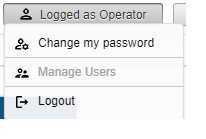
Changing user password
Any logged user can change his password at any time. However, only the setup user can change other users' password. To change a password, you should be successfully logged in, in order to update the user password.
Changing password notice
By default, when you receive a unit, no password is defined. You should still first login using an empty password before you can change it. This is required to make sure the user to change his password is explicitly selected.
Remove a user password
If you would like to clear a user password, you just have to provide an empty password in the menu Change my password.