The project has been created and it's now time to process it. Qinertia offers several processing mode from GNSS only to fully tightly coupled INS PPK solution. Please read Processing a Log to get more details about all available processing modes and options.
In this guide, we will process our APOGEE-D acquisition in tightly coupled PPK using a single base station to achieve centimetre accuracy.
Starting the processing
To start a processing, just click on one of the two icons located in top tool bar  , the left one is used to start an INS processing whereas the right one is used for GNSS only computations.
, the left one is used to start an INS processing whereas the right one is used for GNSS only computations.
We will start a fully Tightly coupled INS solution computation as shown in the screenshot below.
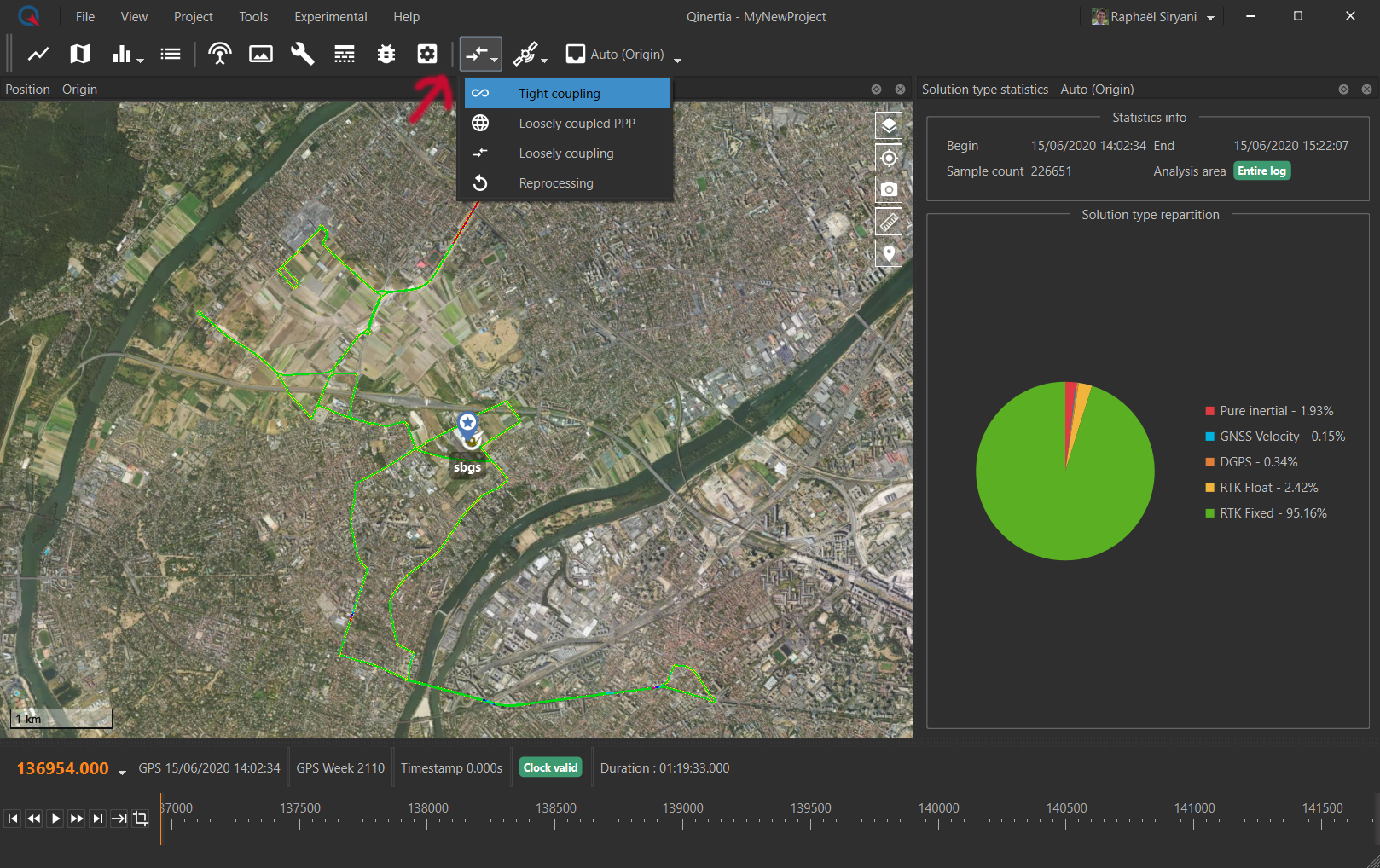
Monitoring Progress
The processing always start by a pre-processing step and then the forward and backward computations are performed at the same time.
Once both the forward and backward solutions have been computed, they are merged together to deliver the best accuracy and smooth measurements.
You can review the processing progress, in real time, using several indicators such as one linear progress bar in the bottom time line or the circular progress indicators as shown in the screen shoot below.
The solution is also displayed as it is computed in all displays such as the trajectory map or graphs so you can review very quickly if everything is going as expected.
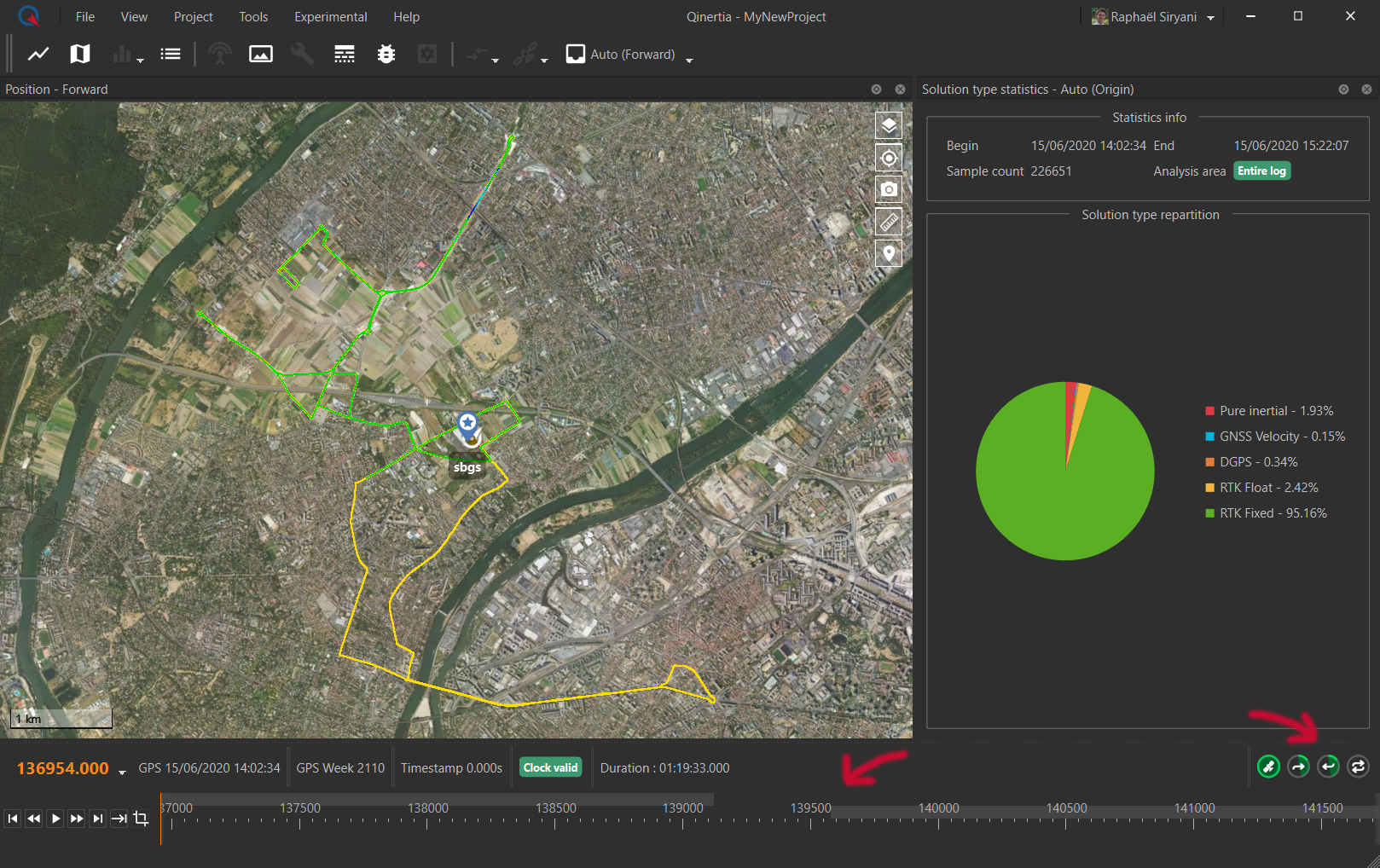
The yellow trajectory is the real time GNSS solution and the green one is the INS solution that is being computed and displayed as epochs are available.
Completing the Processing
When the processing is successfully completed, a popup is displayed on the bottom right corners with a large green tick. You can find basic information related to the latest processing such as the processing mode and time.
Most importantly, you can open the pre-processing report that gives you advanced feedback on GNSS data quality and, if applicable, on the base station(s) used to compute the solution.
If any fatal error occurs during the processing, the same popup will instantly be displayed with a large red cross.
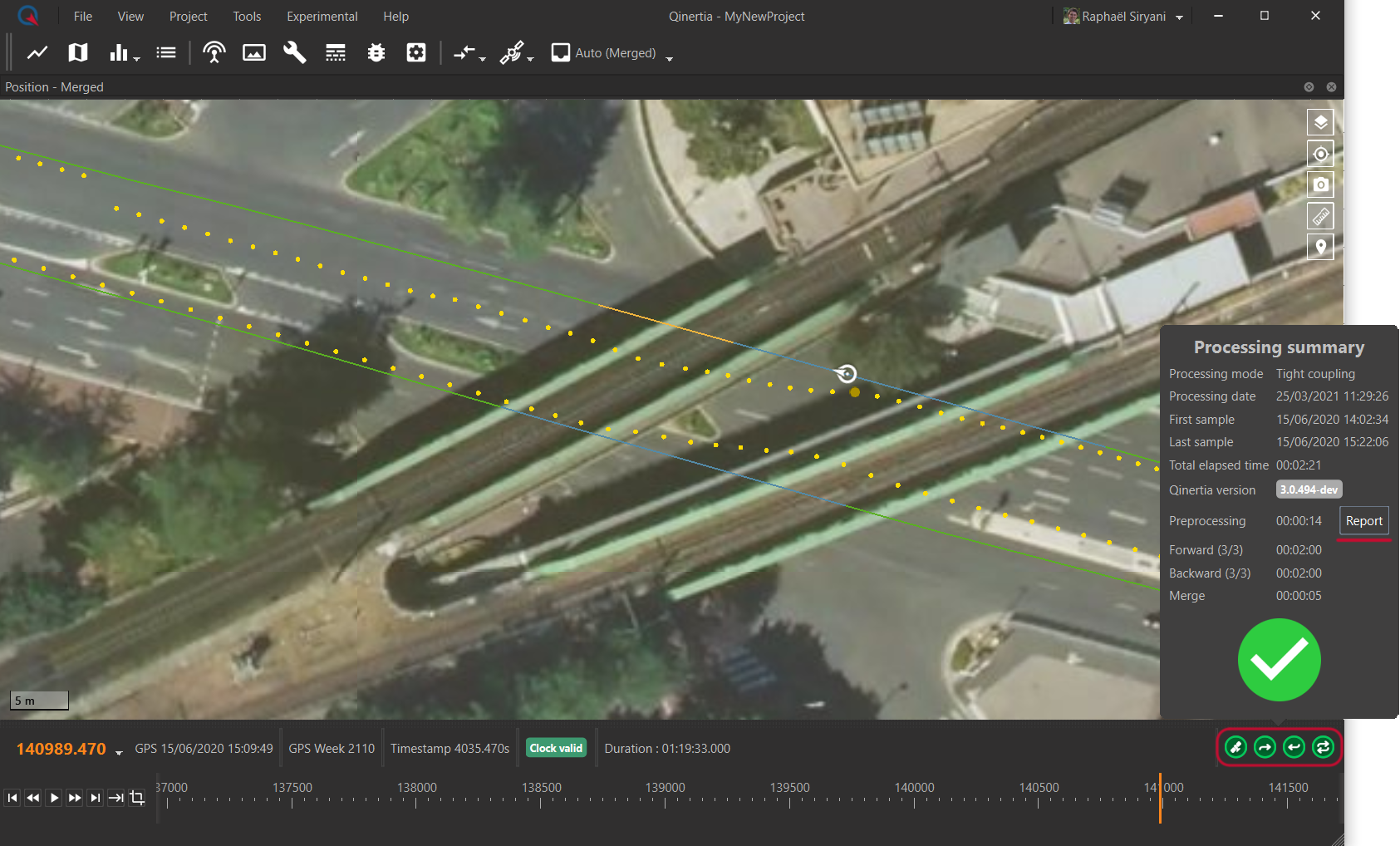
In our example, the processing went well and the pre-processing report shows good GNSS data quality for both the rover (the INS) as well as the GNSS base station.
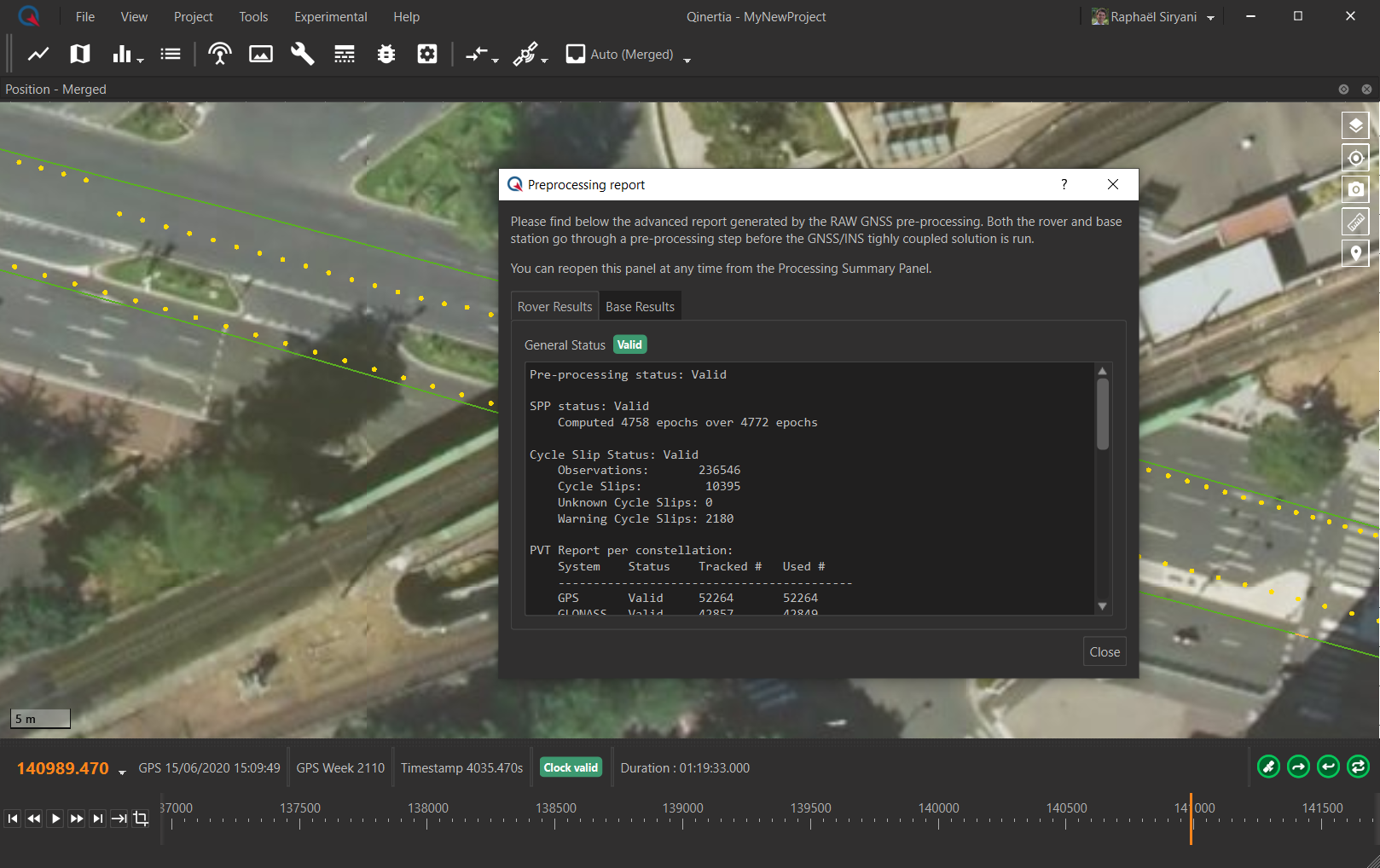
We are now ready to perform some basic quality control to assess the computed solution accuracy.