Download PDF
Download page Export block.
Export block
Description
You can create as many export jobs as you would like. For each job, you have to select an export profile to use and you can also override some parameters such as the output directory or data set to export.
You can create your own export profiles and file format using Qinertia GUI or you can rely on default export profiles shipped with Qinertia.
Default Export Profiles
Please find below the list of default export profiles that are shipped with Qinertia and can be directly used in the CLI file:
| Name | Description |
|---|---|
| G.Earth: 50Hz | Export at 50 Hz a trajectory to Google Earth KML file format. |
| SBET: 200Hz | Export at 200 Hz INS data using the SBET (Smooth Best Estimated Trajectory) binary file format. |
| ASCII: NMEA frames | Output NMEA GGA, RMC, VTG, ZDA, HDT and GST frames at 10 Hz. |
| ASCII: INS at 200Hz | Simple ASCII output at 200 Hz with Roll, Pitch, Yaw, Latitude, Longitude and Altitude MSL data. |
| Export EXIF/XMP | Specific export profile that update in place JPEG files EXIF/XMP with post processed attitude and position information. |
| GNSS Static export | Export a static GNSS solution especially useful when computing a base station position. |
Create Custom Profiles
The only way to create a custom export profile is to use the Qinertia GUI export profile manager and editor. This approach offers a very flexible solution to create complex and custom output files using the ASCII format builder for example. Please read the export Export Module for more information.
Once you have created your export profile, you can save it to a file as shown in the screen below. You can then reference this file from the CLI JSON file using either an absolute or relative path.
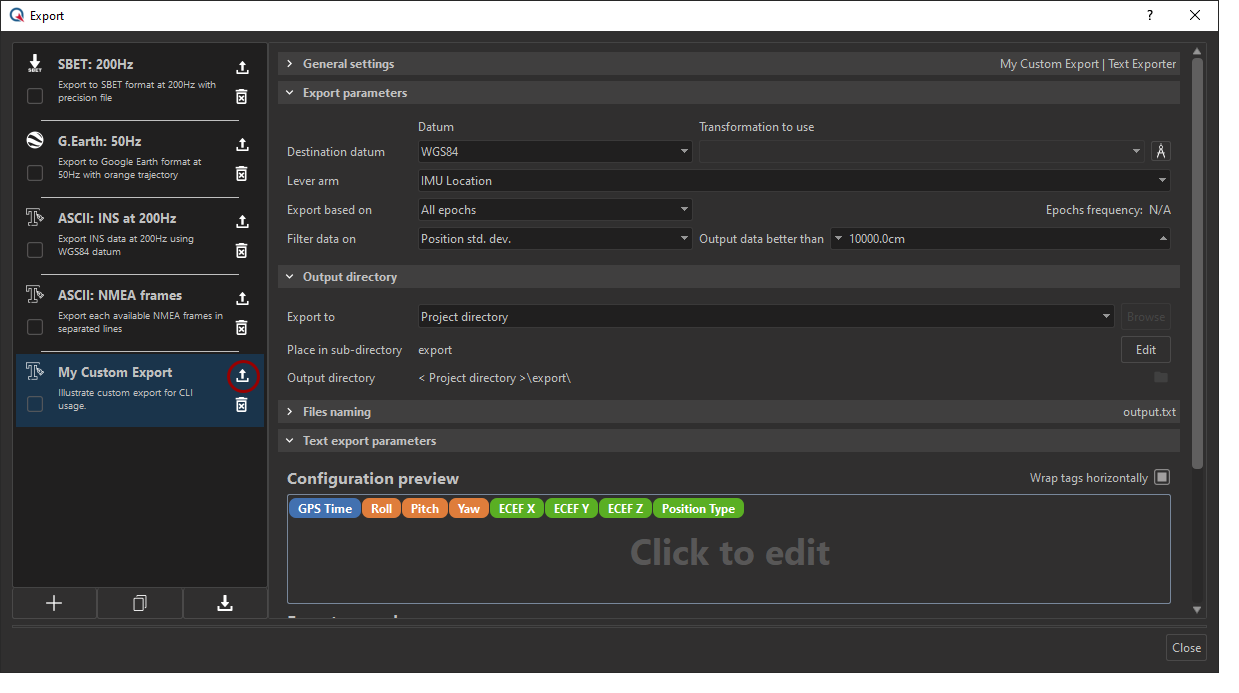
JSON Block Sample
In this following example, we prepare three export jobs. The two first jobs use default export profiles that are available in the Qinertia export profiles library. The third export job is using a custom export profile that has been installed on the user computer manually.
"exports": [
{
"name": "Export to SBET",
"profile": "SBET: 200Hz",
"dataset": "merge"
},
{
"name": "Export to NMEA",
"profile": "ASCII: NMEA frames",
"dataset": "forward"
},
{
"name": "Custom Export",
"profile": "C:\\MyCustomApplication\\My Custom Export.ppprof"
}
]Block Specification
| Parameter | Type | Optional | Description |
|---|---|---|---|
| exports[].name | string | Export job name. This has nothing to do with the generated output files and is used to identify the job in processing report log files. | |
| exports[].profile | string | Export profile file that should be used. It can be the name of an export profile which is in the Qinertia export profile library or it can be a path pointing to an export profile file (*.ppprof). | |
| exports[].outputDir | string | Relative or absolute path to export files to. If not specified the parameter is set to | |
| exports[].dataset | enum | Depending on selected processing mode:
If you don't specify this settings, the forward will be used for reprocessing computation mode and merge for all other post processed solutions. |
Profile Relative Path
If you use a relative path in the exports[].profile parameter, it is referenced to the JSON process file unless you have specified a resources base path with the --resources option while invoking Qinertia command line.
Output Relative Path
If you use a relative path in the exports[].outputDir parameter, it is referenced to the JSON process file unless you have specified an output base path with the --output option while invoking Qinertia command line.