Processing Modes
Qinertia offers several processing modes from GNSS only to tightly coupled INS solutions. You can also use Qinertia to reprocess an INS log to simulate what you could get in real time.
Please find in the screen below all the available processing modes. Qinertia also indicates if a processing mode is available or not based on your project configuration and your Qinertia license:
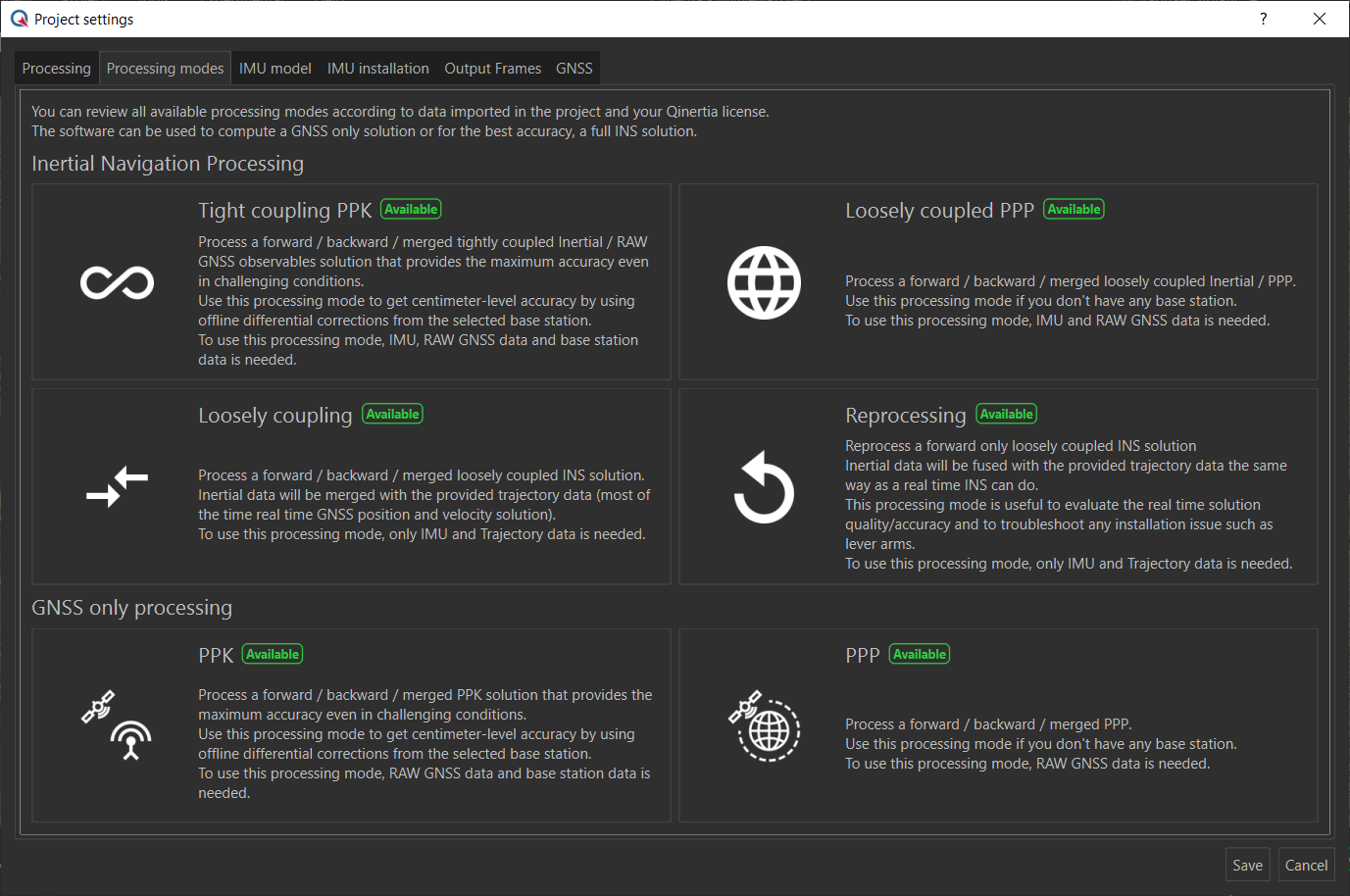
Processing the Log
To process a log, simply select from the main toolbar or, from the Project menu, which processing mode you would like to start. The  icon is used to select INS processing modes and the
icon is used to select INS processing modes and the  for GNSS only processing.
for GNSS only processing.
As you can see on the screenshot below, for the INS and GNSS modes, you have several options to select the exact processing mode. If you have the right license and the right data/configuration, you can process a log using any processing mode.
For example, it is possible to process an INS log using a GNSS only processing mode.
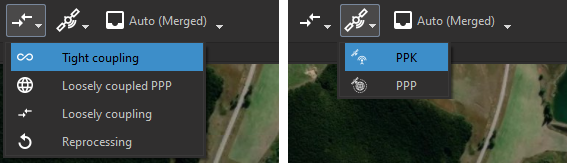
Please refer to Processing your Mission to get step by step indications on how to process a log.