Download PDF
Download page FAQ.
FAQ
Regarding installation
What dampening system can I use to isolate vibrations?
The ELLIPSE sensor is in most situations robust enough to vibrating environments that it possible to install it is directly without specific dampening.
In case of highly vibrating environments, you can still use rubber dampers such as the ones below, used for a small drone gimbal. Depending on your setup, specific dampers might be required.

What are the recommendations for a dual antenna baseline?
We recommend a 2 meters baseline for optimal performance, but for specific applications, you could reduce the baseline down to 50cm with a lower heading performance, please refer to the hardware manual for accuracy information.
What do you recommend for logging Ellipse data?
The best way to log data with the Ellipse is to use the sbgDataLogger tool on a computer. You can check the Data logging configuration operating handbook for more information on how to use this very convenient tool in order to log the Ellipse data.
You can also log the Ellipse data using a third party software or any device that logs data without changing its format.
If a computer is not available, you can use the following https://www.slerj.com/ssr-1.html (High-speed variant supports 921.6k baud model: SR122TH).
This PCB allows recording of data transmitted by the Ellipse at speeds up to 921600 bauds, and data is recorded on a microSD card.
How to use it ?
Why is my Ellipse not computing a position when I have good GNSS reception?
The most common reason for this is that the Ellipse has not yet computed a valid heading and the system is still in Vertical Gyro mode. A valid heading is required for the EKF to use the GNSS position and velocity.
The following article covers the SBG EKF modes of operation and the heading initialization requirements.
Why can't I connect to my Ellipse after changing its baud rate?
Check your sbgCenter settings, make sure that all the baud rates are selected (You can find this section under Tools - Options - Device Options - ellipsePlugin as seen below), and make sure, you uncheck the "list only SBG Systems UsbToUart devices" box.

Also, you can use a terminal and see if your Ellipse is outputting data. If there's data, you can try to reset the device to its factory default settings using the firmware updater tool, because there is a good chance that the output port is saturating due to an incompatibility between the baud rate and the output rates.
Please note that by doing this you will reset the Ellipse configuration to the default factory settings.
Why can't I connect to my Ellipse when I am not using the SBG Systems USB cable?
If you are not using the USBtoUart cable provided with the Development Kit (ie CA-ELI-USB-3M), you have to make sure that you deselect the “List only SBG Systems UsbToUart devices” under Tools -> Device Option -> ellipsePlugin, then Apply.

Why is the SBG Systems GGA string longer than the current standard?
This is due to NMEA 0183 limitations. It was designed at a time when systems were not as accurate as today (for navigation mostly).
Many customers now need more accuracy which is why we added the digits on position (for survey for example but navigation too).
If we had to respect the limitations there would not be enough digits for the accuracy we can provide.
How to configure switches on the Ellipse Micro development board ?
Depending on your system, you have to configure switches properly. You can find detailed information on this Tutorial: Use Ellipse Micro dev board.
Optimum conditions for fast GNSS fix & heading to reach Navigation mode?
It is strongly advised to power up outside with a clear sky view for the antenna. In the case where you start moving from a garage and/or reversing out of a parking lot, please reset the unit (or power cycle it) when in clear sky view to start the initialization procedure.
It should take less than 25 seconds to have a GNSS position fix, then according to your hardware:
- Ellipse-D: it will take another 25 seconds to compute a solution for true heading between the 2 antenna’s positions.
- Ellipse-N: you need to move forward at 3m/s minimum to compute a kinematic heading solution.
Once you have a heading, you will be in Full Navigation mode, and you would start the warm-up of the INS by performing 'Figure 8' maneuvers of several 10's of meters amplitude (self-rotation of the vessel do not lead to proper alignment) in order to reach a fine bias estimation of the sensors and EKF solution (including all other aiding’s, like DVL or odometer, you may use).
See https://support.sbg-systems.com/sc/el/latest/operating-handbooks/operations
If you have a GNSS position fix, but no heading you will never be in Full Navigation mode (see above 1st subject)
What can delay (or kill) a dual antenna setup :
- Not using the exact same antenna type will more than likely fail any attempts.
- No clear sky view (close too trees or building, multipath, canyons) for both antennas
- Bad settings in antenna lever arms (baseline is 1 meter minimum, 2 meters is better)
- Antenna not facing up in the same horizontal plane (not same 360° view of sky )
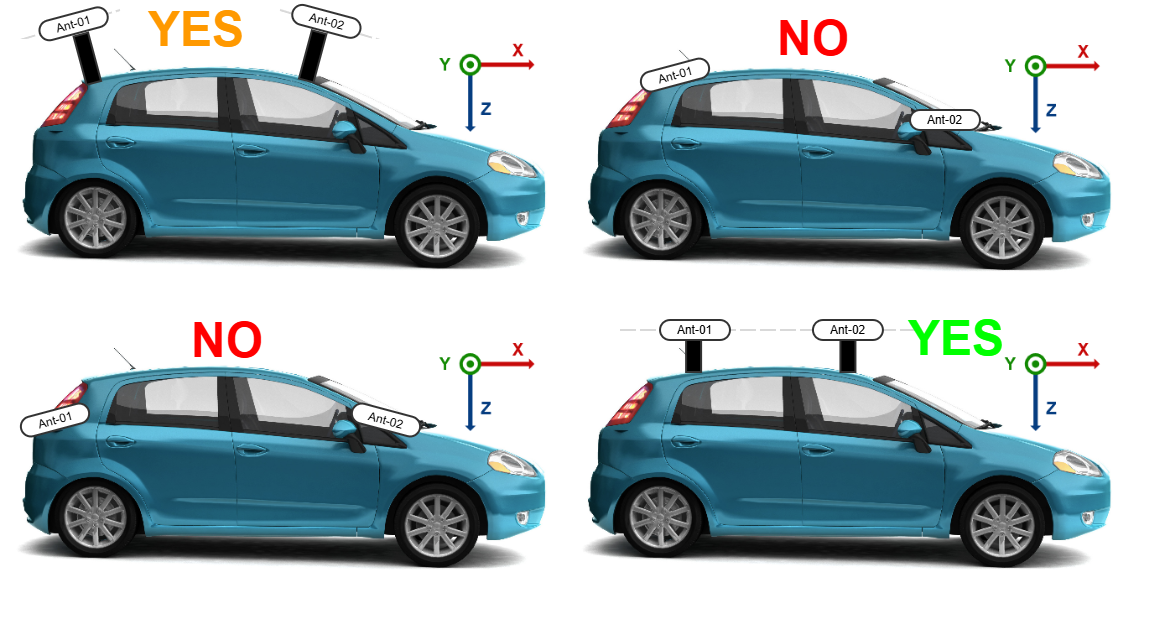
Best practice :
Measure precisely the lever arms (as much as possible).
Leaving 0.00 ; 0.00 ; 0.00 for any or both antennas accounts for bad lever arms.
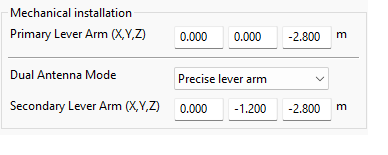
Leave all aiding rejection to Automatic, EKF will manage.
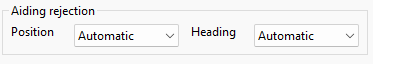
The above applies to all aidings.
Disable magnetometer if you do not use it or if you are on Ellipse D using dual antennas, under firmware version < 3.x.
(Using a non-calibrated magnetometer is a failure to come).
Why are the SBG Systems NMEA strings empty after losing GNSS for some time?
To follow the NMEA standard, we stop populating the attitude, heading, position and velocity fields with data when their standard deviation goes above the user configured validity threshold (in the SOLUTION_STATUS). You can set a higher threshold to have more time before the NMEA fields stop being populated.
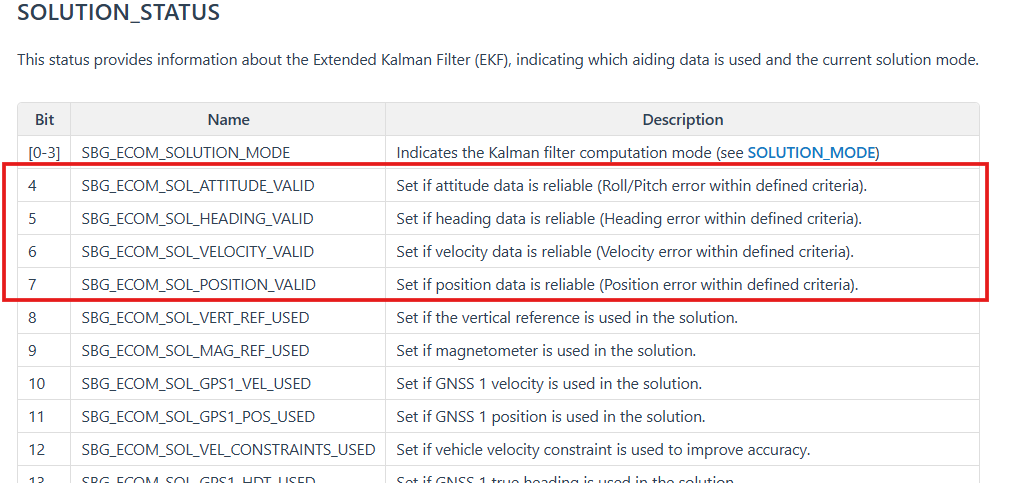
RTK corrections
How to determine if my Ellipse-D is RTK enabled?
In the sbgCenter, open the device information window and the RTK option should be listed under the GNSS tab additional features section.

How do I configure my Ellipse to receive RTK corrections?
Check the How to Configure RTK page.
What RTK corrections format is compatible with the Ellipse?
The Ellipse v3 is compatible with the RTCM 3.x format.
How to determine if the Ellipse is receiving RTK corrections?
You can check the position type status in the SBG_ECOM_LOG_GPS1_POS (14) output message which should indicate it is in RTK mode.
In the sbgCenter, open the GNSS window, and in the solution type it should say RTK. If not, then it is not receiving the corrections properly and this could be due to a wiring, or formatting, or configuration issue.

u-blox PointPerfect corrections
Can I use PointPerfect with the INS?
Yes, the Ellipse is compatible with u-blox PointPerfect, starting from firmware version 3.0.
What formats are compatible?
The RTCM and SPARTN formats can be used with the INS.
How can I send the PointPerfect corrections to the INS?
The corrections should be sent via RS232 from a NTRIP client. Receiving corrections through L-Band is not possible.
Is the INS compatible with other correction services?
The INS is compatible with RTK and PPP-RTK from PointPerfect only, but it is also possible to use PPP in post-processing with Qinertia.
ROS
Is it possible to utilize the ROS driver to send RTCM corrections?
Yes, our ROS driver is compatible with the existing NTRIP clients for ROS.
Is it possible to configure the Ellipse port A baud rate through ROS?
No, ROS driver does not handle the change of the baud rate of the configuration port. To make this change, you will need to use sbgCenter.
Is Qinertia compatible with ROSBAG format?
No, currently Qinertia does not support the ROSBAG format.
Which products are compatible with ROS?
All our IMU, AHRS and INS are compatible with ROS.
Pixhawk
Is it possible to use the Ellipse IMU instead of the PX4 one?
Yes, it is possible to use Ellipse IMU instead of the autopilot one, by configuring in PX4 the priority of the Ellipse IMU at the highest and lower the priority of the other ones. You can check our PixHawk integration guide for this.
Can I use the Ellipse INS/AHRS solution instead of the PX4 estimation filter?
Yes, it is possible on PX4 to disable the Extended Kalman Filter of the autopilot, so that it will use the Ellipse one. You can check our PixHawk integration guide for this.
Initialization time
How much time does the product need to initialize?
Dual antenna heading
| Total time in optimal condition | Product state | Navigation mode | Data available |
| 0s | Power on | - | |
| <10s | Attitude Initialized | Vertical Gyro | Vertical gyro (Roll/Pitch) |
| <24s | GPS first fix available | Vertical Gyro | Vertical gyro (Roll/Pitch) + GNSS PVT available through GPS1 |
| <40s | Dual antenna heading available | Full navigation | Full INS solution |
The following assumptions are made:
- Product is started in good GNSS condition (1)
- Above timings assume product is near static throughout the initialization phase (2)
(1) Our INS can initialize in harsher GNSS conditions ; with an unspecified impact on time to first fix and dual antenna heading (depending on GNSS conditions).
(2) Vehicle dynamics during initialization may result in a slightly longer time to switch to Vertical Gyro mode (with no impact on overall initialization, as this process runs in parallel with the Time to First Fix). Conversely, sufficient dynamics may enable faster single-antenna heading initialization (see below).
Single antenna heading
Total time in optimal condition | Product state | Navigation mode | Data available |
0s | power on | - | |
<10s | Attitude Initialized | Vertical Gyro | Vertical gyro (Roll/Pitch) |
<24s | GPS first fix available | Vertical Gyro | Vertical gyro (Roll/Pitch) + GNSS PVT available through GPS1 |
<30s | Dynamic Heading initialized | Full navigation | Full INS solution |
The following assumptions are made:
- Product is started in good GNSS condition
- Product has optimum dynamics for the motion profile starting at GNSS first fix
Note
Some vehicles do not provide sufficient dynamics for single-antenna initialization (e.g., marine vessels); in such cases, a dual antenna or magnetometer is required for initialization.
Single antenna heading (+ external magnetometer)
Total time in optimal condition | Product state | Navigation mode | Data available |
0s | Power on | - | |
<10s | Attitude Initialized | Vertical Gyro | Vertical gyro (Roll/Pitch) |
<15s | Magnetic Heading initialized | AHRS | Roll / Pitch / Heading |
<24s | GPS first fix | Full navigation | Full INS solution |
The following assumptions are made:
- Product is started in good GNSS condition
- Product is started in optimum magnetic condition
Note
our INS can initialize in harsher GNSS conditions ; with an unspecified impact on time to first fix (depending on GNSS conditions).
Need more help ?
Where to find the documentation for my Ellipse?
All manuals can be found in this "Ellipse" product page.
Additionally you can download and install the Windows SDK from this webpage.
Once installed, you'll be able to access the latest documentation for your Ellipse on this path on your computer: C:\Program Files\SBG Systems\Inertial SDK\Documentation.
How to log data for Support analysis?
You have to record data directly from port A using the data output indicated below.
You need to configure this properly under the configuration page - data output - port A.

Make sure the baudrate is high enough to avoid saturation, 460800 bauds is recommended.
Once you've done this, click the record button, preferably 10 to 15 minutes while simulating your data acquisition.
Finally, save the recording.
How to contact Support?
SBG Systems Support Team is here to help, but they need to get all elements of the situation to be 100% efficient.
Did you check the documentation?
Sometimes your question is already answered by the documentation that is part of the SDK. You just need to know where to find it: Have a look in the installation directory of your SDK by default in:
C:\Program Files\SBG Systems\Inertial SDK\Documentation
Define the context:
- Vehicle (ship, car, plane, drone, etc…).
- Unit (Ellipse, Ekinox, Apogee, Navsight, etc...) product code, serial number.
- Installation (photos of the setup, where are placed the unit and antennas in the vehicle).
- Configuration (export of the settings, firmware version).
- Logs (Binary recording in sbgECom format as seen above).
- Details on the issue (What is the expected and observed behavior).
This will help us give you an immediate and to the point answer.
You can then either drop us an email support@sbg-systems.com or call us at the following numbers:
Singapore: +65 31650079 / France: + 33 1 80 88 43 70 / US: +1 (657) 549-5807
Remote Quick Start
A 2-hour session to get started with your sensor.
The Remote Quick Start is an economic and quick way to get started with your SBG Systems inertial sensor. It consists in a 2-hour session with an SBG Systems support engineer, using a remote access software (e.g. Teamviewer).
Intervention days
An SBG Systems support engineer at your side for assistance, installation, and commissioning.
Benefit from SBG Systems’ experience to get help for system installation and commissioning, integration, or on-site support. This service can only be done on site, travel time is included.